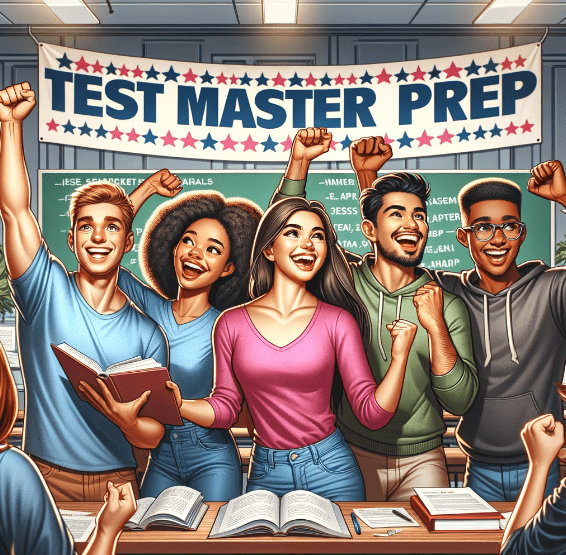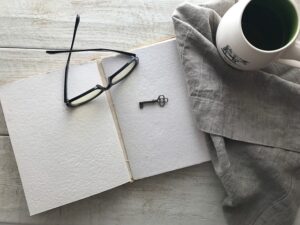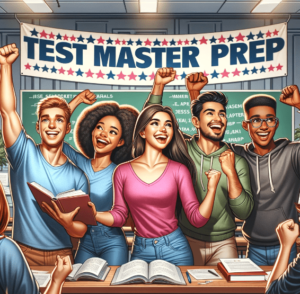Let’s get started learning about Python Partial Dependence Plots. Understanding how to interpret these plots is crucial for anyone working with machine learning models. They provide a clear visual representation of the relationship between a predictor variable and the model’s outcome, helping us understand the model’s behavior in a more intuitive way. Moreover, a Python Partial Dependence Plot helps us avoid over-interpreting complex model outputs.
Table of Contents
However, creating truly informative Python Partial Dependence Plots often requires more than just the basic plotting functions. Specifically, customizing the y-axis labels is a common need. Therefore, this guide will walk you through a step-by-step process, showing you how to refine your Python Partial Dependence Plots to enhance clarity and improve the overall communication of your findings. This ensures your visualizations are not just technically sound but also readily understandable by a wider audience.
We also Published
Understanding Partial Dependence Plots and Their Significance
In the realm of machine learning, comprehending the intricate relationships between predictor variables and the target variable is paramount. Partial dependence plots (PDPs), a powerful visualization tool, offer invaluable insights into these relationships by illustrating the marginal effect of a single predictor variable on the predicted outcome, while averaging out the effects of other variables. This technique proves particularly useful when dealing with complex models where direct interpretation is challenging. By isolating the influence of individual predictors, PDPs enable data scientists to discern the underlying patterns and gain a deeper understanding of the model’s behavior. The ability to visualize these relationships is crucial for model interpretation, feature selection, and ultimately, improved decision-making. The construction of a PDP involves calculating the average predicted outcome for various values of the chosen predictor variable, holding other variables constant at their average values. This process effectively reveals the average effect of the predictor on the outcome, irrespective of the influence of other variables. Therefore, mastering the creation and interpretation of PDPs is a crucial skill for any aspiring data scientist seeking to extract meaningful insights from their models.
The application of PDPs extends far beyond the realm of theoretical understanding; they serve as practical tools in various domains. In finance, PDPs can be employed to analyze the impact of specific economic indicators on investment returns, aiding in risk assessment and portfolio optimization. In healthcare, PDPs can shed light on the influence of various patient characteristics on treatment outcomes, guiding personalized medicine approaches. Furthermore, in marketing, PDPs can help identify the most effective marketing strategies by analyzing the impact of different promotional campaigns on customer engagement and sales. The versatility of PDPs makes them an indispensable tool across diverse industries, empowering data-driven decision-making and fostering a deeper understanding of complex systems. Their ability to provide clear and concise visualizations of intricate relationships makes them a powerful tool for communication, enabling effective knowledge sharing among stakeholders with varying levels of technical expertise. Therefore, the mastery of PDPs is not merely a technical skill; it’s a crucial asset for any professional aiming to leverage data for informed decision-making.
Scikit-learn, a widely used Python library for machine learning, provides convenient functions for generating PDPs. However, customizing these plots, particularly modifying axis labels, might require a more nuanced approach than initially apparent. The standard approach might not always suffice, necessitating a deeper understanding of the underlying plotting mechanisms. This often involves leveraging the capabilities of Matplotlib, a powerful plotting library that underpins many of Scikit-learn’s visualization functions. By combining the predictive power of Scikit-learn with the customization flexibility of Matplotlib, data scientists can create highly informative and visually appealing PDPs tailored to their specific needs and analytical goals. This combination empowers users to not only generate PDPs but also to refine and tailor them to effectively communicate complex insights to a broader audience, fostering better collaboration and understanding.
Customizing Partial Dependence Plots: Modifying Axis Labels
The process of customizing partial dependence plots often involves interacting directly with the underlying Matplotlib objects. This requires a deeper understanding of how Scikit-learn integrates with Matplotlib to generate the visualizations. Directly manipulating plot elements like axis labels might not always be straightforward using the default Scikit-learn functions. A common challenge is modifying the y-axis label, which often defaults to a generic description like “Partial Dependence.” To overcome this, one needs to access the Matplotlib axes object associated with the PDP and then use Matplotlib’s functions to change the label. This usually involves accessing the axes object through the return value of the plotting function and then applying the set_ylabel method. This level of interaction necessitates a good grasp of both Scikit-learn’s plotting functionalities and Matplotlib’s object-oriented structure. The ability to seamlessly integrate these two powerful libraries is essential for creating highly customized and informative visualizations.
Consider a scenario where we are analyzing the impact of various features on a model’s prediction of “failure probability.” The default y-axis label of “Partial Dependence” is not contextually relevant. To improve clarity and interpretability, we need to change this label to “Failure Probability.” This requires accessing the axes object returned by the Scikit-learn’s plot_partial_dependence function and using the set_ylabel method to update the label. This seemingly simple task highlights the importance of understanding the underlying structure of the plot generation process. It underscores the need to move beyond the basic usage of Scikit-learn’s functions and delve into the intricacies of Matplotlib to achieve precise control over the visualization’s aesthetics and informational content. This level of customization is crucial for creating professional-quality plots that effectively communicate complex insights to a diverse audience.
The ability to effectively customize PDPs is not merely an aesthetic enhancement; it significantly impacts the clarity and interpretability of the results. A well-labeled and visually appealing PDP can significantly improve the communication of complex findings to both technical and non-technical audiences. This is crucial for effective knowledge sharing and collaboration across different teams and stakeholders. By mastering the techniques of customizing PDPs, data scientists can ensure that their visualizations are not only accurate but also easily understandable and interpretable, leading to more effective communication of insights and ultimately, better decision-making. The effort invested in customizing PDPs yields significant returns in terms of improved clarity, enhanced communication, and ultimately, a more profound understanding of the model’s behavior and the underlying data.
Generating Partial Dependence Plots with Scikit-learn
Scikit-learn provides a streamlined approach to generating partial dependence plots. The plot_partial_dependence function simplifies the process, requiring minimal code to produce informative visualizations. This function takes the trained model, the dataset, and the features of interest as input, automatically calculating and plotting the partial dependence. However, as previously discussed, customizing the resulting plot might necessitate a more involved approach, often requiring direct interaction with Matplotlib. Despite the convenience of the built-in function, understanding the underlying mechanics is crucial for achieving advanced customizations and troubleshooting potential issues. This deeper understanding allows for greater flexibility and control over the visualization process.
The process typically begins by training a suitable model on the available data. Popular choices include Gradient Boosting Regressors, Random Forests, and other tree-based models, known for their interpretability. Once the model is trained, the plot_partial_dependence function is called, specifying the features for which partial dependence is to be calculated. The function returns a Matplotlib figure, which can then be further customized as needed. This modular approach allows for a clear separation of concerns, making the code more organized and easier to maintain. The ability to easily integrate this function into a larger data analysis pipeline is a key advantage, streamlining the workflow and reducing development time. This efficient approach allows data scientists to focus on the interpretation of the results rather than getting bogged down in the complexities of plot generation.
The output of the plot_partial_dependence function is a Matplotlib figure containing the PDPs for the specified features. Each plot visually represents the relationship between a single feature and the model’s prediction, averaging out the effects of other features. This allows for a clear understanding of the individual contribution of each feature to the overall prediction. By examining these plots, data scientists can gain valuable insights into the model’s behavior and identify important features that significantly influence the outcome. The ability to quickly generate and interpret these plots is a key asset in the data scientist’s toolkit, enabling efficient model evaluation and feature selection. This efficient process ensures that valuable time is not wasted on tedious manual calculations or complex visualization techniques, allowing for a more focused approach to data analysis and interpretation.
Advanced Customization Techniques for PDPs
Beyond simple label changes, advanced customization of PDPs can significantly enhance their clarity and impact. This often involves leveraging Matplotlib’s extensive capabilities to adjust plot aesthetics, add annotations, and create more informative visualizations. For instance, modifying line styles, colors, and markers can improve the visual appeal and make it easier to distinguish between different features. Adding annotations, such as highlighting specific regions of interest or adding textual explanations, can further improve the interpretability of the plots. These advanced techniques transform PDPs from simple visualizations into powerful communication tools capable of conveying complex insights effectively.
Consider the scenario of creating a PDP for a model predicting customer churn. By using different line styles and colors to represent different customer segments, we can visually compare the impact of various features on churn rates across different groups. Furthermore, adding annotations to highlight significant changes in churn probability at specific feature values can significantly improve the plot’s interpretability. This level of customization allows for a more nuanced understanding of the model’s behavior and its implications for different customer segments. This targeted approach to customization ensures that the visualization is not only visually appealing but also provides valuable actionable insights.
Mastering these advanced customization techniques transforms PDPs from basic visualizations into powerful tools for communicating complex insights. The ability to create visually appealing and highly informative plots is crucial for effective knowledge sharing and collaboration. By combining the analytical power of Scikit-learn with the customization capabilities of Matplotlib, data scientists can create PDPs that are not only accurate but also easily understandable and interpretable, leading to more effective communication of insights and ultimately, better decision-making. The investment in mastering these advanced techniques yields significant returns in terms of improved clarity, enhanced communication, and a more profound understanding of the model’s behavior and the underlying data.
Troubleshooting Common Issues in PDP Generation
While Scikit-learn provides a user-friendly interface for generating PDPs, challenges can arise, particularly when dealing with complex datasets or models. One common issue is handling missing data. Missing values in the dataset can significantly impact the accuracy of the PDPs, leading to misleading interpretations. Appropriate preprocessing techniques, such as imputation or removal of rows with missing values, are crucial to ensure the reliability of the generated plots. Careful consideration of data preprocessing is essential for obtaining accurate and meaningful results from PDP analysis.
Another potential challenge involves the choice of model and its suitability for PDP generation. While tree-based models are generally well-suited for PDPs due to their inherent interpretability, other models might require different approaches. For instance, linear models might produce simpler PDPs, while complex neural networks might require more sophisticated techniques for interpreting their behavior. The selection of the appropriate model and the understanding of its limitations are crucial for generating meaningful and accurate PDPs. Careful consideration of the model’s characteristics and its suitability for PDP generation is essential for obtaining reliable results.
Finally, interpreting the PDPs correctly is crucial for drawing meaningful conclusions. It’s important to remember that PDPs represent the average effect of a feature, averaging out the influence of other variables. This means that the relationships observed in PDPs might not always reflect the true conditional relationships between the feature and the outcome. Careful consideration of the limitations of PDPs and a thorough understanding of the model’s behavior are essential for drawing accurate and reliable conclusions from the generated visualizations. A cautious and nuanced interpretation of PDPs is crucial for avoiding misinterpretations and ensuring that the insights derived from the analysis are accurate and reliable.
We also Published
RESOURCES
- PartialDependenceDisplay — scikit-learn 1.6.1 documentation
- Partial Dependence and Individual Conditional Expectation Plots
- Understanding Partial Dependence Plots using Python
- Using Scikit-Learn’s `PartialDependenceDisplay` for PDPs
- Partial dependence plots are a simple way to make … – Casual Inference
- Partial Dependence and Individual Conditional Expectation plots
- Plotting Partial Dependency from Pandas DataFrame
- Partial dependence plots with Scikit-learn
- PDPs with Categorical Values
- Partial Dependence Plot (PDP)